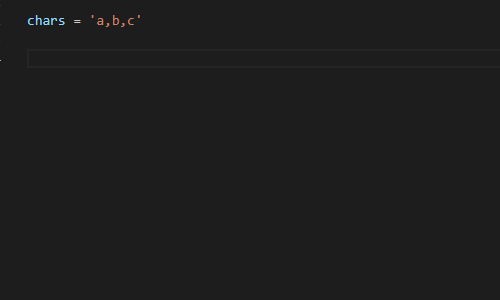Rubyでの開発の為にSolargraphを導入する
はじめに
Rubyでの開発にあたり、gem solargraphをVscodeの拡張機能を使用して導入したのでその振り返りです。
Solargraphとは
引用: GitHub - castwide/vscode-solargraph: A Visual Studio Code extension for Solargraph.
上のgifのようにRubyのコード補完、ドキュメントを提供してくれるライブラリです。
また、ファイル保存時にrubocopによるLint errorを検知してくれます。
導入方法
今回はsystemにsolargraphをインストールするやり方で行っていきます。
- gemをインストールする
gem install solargraph
- 再読み込みを行う。
以上で完了です。
Railsで使用する場合
Railsで使用する場合は、デフォルトの設定のままだと補完機能が働かないみたいです。
その為、ワークツリーの直下に.solargraph.ymlを作成し、設定を追加する必要があるみたいです。
参考: Rails support · Issue #87 · castwide/solargraph · GitHub
.solargraph.ymlを作成する
以下を実行します
solargraph config .
solargraph.ymlを修正する
インデントに注意してください!!
include: - "**/*.rb" exclude: - spec/**/* - test/**/* - vendor/**/* - ".bundle/**/*" require: - actioncable - actionmailer - actionpack - actionview - activejob - activemodel - activerecord - activestorage - activesupport domains: [] reporters: - rubocop - require_not_found max_files: 5000
include, exclude
デフォルトのままです。
require
先程述べたようにコード補完が働くようにする為、Railsで実装してあるclassをrequireしています。(issueより)
reporters
デフォルトのままです。
構文チェックを行う際に使用するtoolを設定できます。
デフォルトではrubocop。
max_file
ワークスペースで対象になるファイルの最大数です。